Coyyn: Building a Winning Business Like a Championship Team
Football match where the defense completely ignores the midfield. You've seen it. Ball sailing overhead, attackers sprinting past like those...
Read moreNo products in the cart.
The names trip people up constantly. VPN. VPS. Three letters, mostly the same. But here’s what matters: A VPS gives you a virtual server to run your website or applications. VPN technology encrypts your internet connection and masks your location. Completely different purposes, just unfortunate naming. Most businesses need one or the other. Some need both. Figuring out which depends on what problem you’re actually trying to solve.
Table of Contents
ToggleVirtual Private Server hosting takes one physical server and divides it into separate virtual machines. Each slice runs independently with its own CPU, RAM, and storage. DesignRush research confirms this is meant for hosting applications or websites when you need more control than shared hosting gives you.
Renting a VPS means you get a chunk of a physical server that behaves like your own dedicated machine. Full root access. Install whatever software you want. Configure things exactly how your applications need them. The virtualization keeps your resources isolated even though you’re sharing the same hardware with other customers.
Pricing for VPS typically ranges from $4 to $100 monthly depending on allocated resources. Entry-level plans from providers start around $4.99/month with 1GB RAM and basic CPU allocation, while mid-range plans offering 4GB RAM and better processing power run closer to $10-20/month. For businesses needing 8GB RAM or more, expect costs between $30-60 monthly.
VPN hosting means setting up a Virtual Private Network server, usually running on VPS infrastructure. Creates encrypted connections between remote users and a private network. Your IP address gets masked, traffic routes through a secure tunnel so nobody can intercept the data.
Companies use this when employees need secure remote access, when you want to get around geographic restrictions, or just need private browsing. Some businesses host their own VPN servers on VPS platforms instead of paying for commercial VPN subscriptions.
The bandwidth requirements for VPN hosting differ significantly from standard VPS workloads. According to OpenVPN system requirements documentation, a server with 1Gbps connection supporting 100 simultaneous users would provide roughly 10Mbps per user if everyone maxed out bandwidth at once. In practice, with typical usage patterns, expect around 20Mbps per user when half the connections are active.
Standard VPS hosting is all about compute power. Your applications need enough RAM for processes, CPU for calculations, storage for databases and files. A basic WordPress site might work fine on 2GB RAM. E-commerce platform processing hundreds of transactions daily? Probably needs 8GB minimum.
VPN hosting cares more about bandwidth and encryption capability. VPNMentor’s testing shows encryption overhead cuts effective bandwidth by 5-15% depending on which protocol you use. WireGuard has minimal speed impact. Older OpenVPN setups can bog down your system more.
If you’re already with a solid Hosting Provider, adding VPN to your existing VPS setup isn’t complicated. Many providers let you configure both traditional hosting and VPN services on the same infrastructure, just needs careful resource planning.
VPS Performance Metrics:
VPN Hosting Performance Metrics:
Traditional VPS costs are straightforward and resource-based:
| Resources | Monthly Cost | Best For |
|---|---|---|
| 1GB RAM, 1 CPU, 25GB SSD | $4-7 | Personal projects, testing |
| 2GB RAM, 2 CPU, 50GB SSD | $10-15 | Small business websites |
| 4GB RAM, 2 CPU, 80GB SSD | $20-30 | E-commerce, databases |
| 8GB RAM, 4 CPU, 160GB SSD | $40-60 | High-traffic sites, applications |
VPN hosting costs include the underlying VPS infrastructure plus additional considerations:
Commercial VPN services for comparison typically charge $3-12 per user monthly, but you’re sharing infrastructure and have limited control.
Hosting Websites and Applications WordPress, custom web apps, e-commerce platforms. A 2GB RAM VPS running $10-15 monthly handles most small business sites without issues. Hostinger’s pricing data shows their KVM 2 plan at $6.99/month works for multimedia websites.
Development and Testing Developers need isolated spaces to build and test without messing up production systems. VPS gives complete OS control, libraries, configurations—everything.
Running Databases MySQL, PostgreSQL, MongoDB hosting needs dedicated resources. A VPS with 4-8GB RAM means database queries don’t fight with other people’s workloads.
Game Servers Minecraft and other multiplayer games need consistent performance. VPS provides dedicated CPU and RAM so gameplay stays smooth, no interference from other tenants on the server.
Remote Access Security Employees working from home, coffee shops, traveling—they need encrypted connections to company resources. Self-hosted VPN on a VPS beats consumer VPN services for control.
Privacy and Sensitive Data Companies dealing with client data or operating in privacy-focused industries get better control hosting their own VPN infrastructure. You decide logging policies and encryption standards instead of trusting some third party.
Geographic Restrictions Need to access region-locked content or services? Requires IP addresses from specific countries. Host your own VPN in target regions, get consistent access without sharing IPs with thousands of random users.
Team Cost Savings Commercial VPNs charge per user. For teams of 10+ people, a $20-40/month VPS running your own VPN saves 50-70% versus paying $5-10 per person.
Many businesses run both traditional services and VPN on the same VPS infrastructure. A typical setup might include:
According to Bluehost’s VPN hosting guide, this approach works when you properly allocate resources. A VPS with 8GB RAM and 4 CPU cores can comfortably handle a medium-traffic website plus VPN access for 20-30 concurrent users.
Resource allocation example for hybrid use:
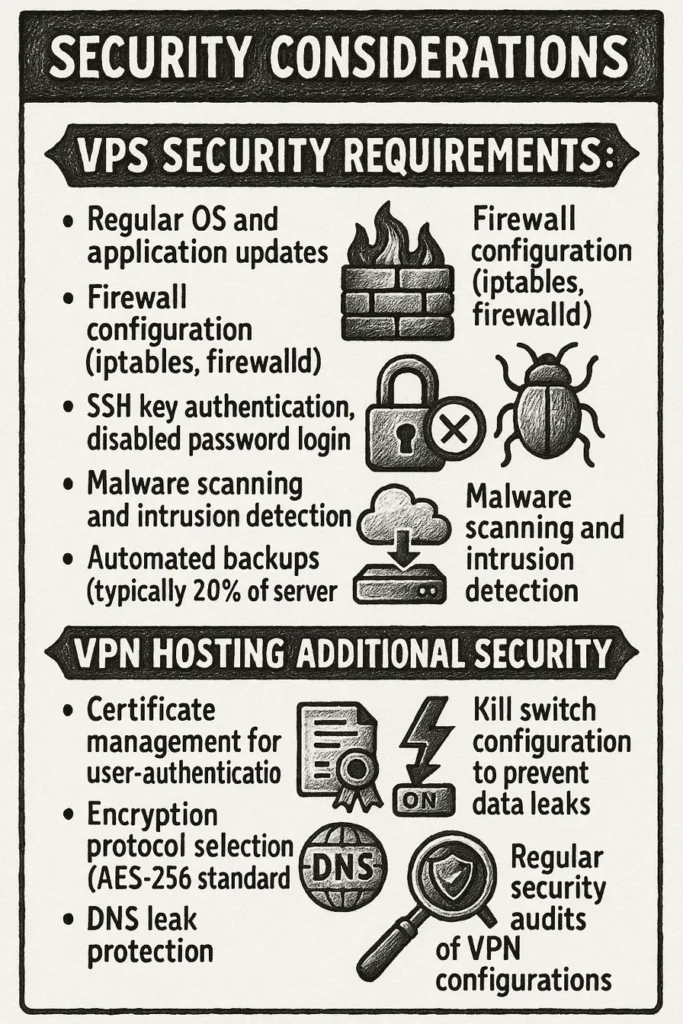
Data from 1GBits indicates that VPS security uses industry-level server hardening with applications patched to latest standards. VPN adds another encryption layer but requires ongoing certificate and key management.
Traditional VPS hosting comes in two flavors:
Unmanaged VPS – You handle all server administration, updates, security patches, and troubleshooting. Saves 30-50% on costs but requires technical expertise.
Managed VPS – The hosting provider handles maintenance, security, updates, and technical support. Costs 20-50% more but eliminates the need for in-house server administration.
VPN hosting adds management overhead regardless of your VPS management level:
According to ScalaHosting’s analysis, inexperienced users often struggle with VPS configuration and maintenance without dedicated IT administrators.
VPS Scaling Options:
VPN Scaling Considerations:
Liquid Web’s VPN hosting analysis notes that their high-speed servers include 10TB monthly bandwidth, suitable for most business VPN deployments without overage charges.
Start with the actual problem you’re trying to solve.
Most small businesses should start with regular VPS if they’re building web presence or running applications. Add VPN later when remote access becomes important.
Companies with 5-10+ remote employees should look hard at self-hosted VPN on VPS. Cost savings versus commercial VPN services pay for themselves in 6-12 months. Plus you get better control and performance.
Startups and small teams without IT people? Consider managed VPS or commercial VPN initially. Properly securing and maintaining both gets complicated fast if you don’t know what you’re doing.
Mid-sized businesses with existing IT support get the most from running both on one setup. A well-configured VPS handling web hosting and VPN access delivers excellent value while keeping security and performance solid.
This isn’t about which option is “better”—it’s about which one solves your actual problem. Know what you need, figure out if you can handle the technical side, then pick infrastructure that fits rather than what sounds impressive.
Meet Ray Soto, the tech guru who shares insights, reviews, and tips on technology through his blogs on NoodleMagazine.
Football match where the defense completely ignores the midfield. You've seen it. Ball sailing overhead, attackers sprinting past like those...
Read more